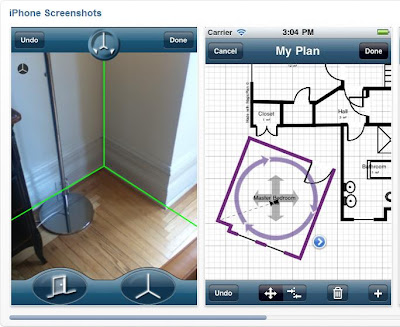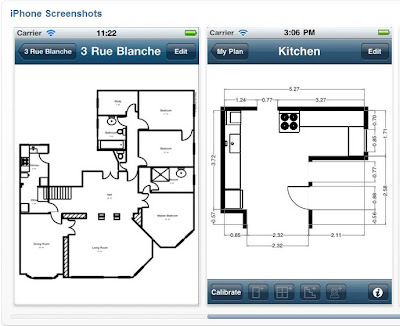Smart Interior Design Apps With the advent of the smartphone
it's no surprise how everything can be accessed with just one gadget. Games, Email, Facebook, Exercise Routines, Recipes, Twitter - it's all there in that small piece of gadget we used to know as a mere cellphone. And for designers like me, life is made much more interesting and fun with these cool apps that can show me how my walls will look if I repaint them, or how I can measure and make a floor plan by just taking pictures or how I can easily access an Autocad file when I'm not on my laptop. For my top picks, I divided them into two categories namely: Design Apps on My Iphone and Other Design Apps I Have Yet To Try. Read on:
Design Apps on My Iphone
1. Magic Plan (free)
Magic Plan helps you create a floor plan in an instant. All you have to do is stand in the middle of the room and capture every corner of the room using the camera. After that, you just have to take the measurements of the walls with the most length so the app can calibrate the measurements of the room based on that. It is a bit difficult at first, most especially the capturing of the corners but once you've tried at least three rooms, it will be much easier. The app has a tutorial that clearly explains how to do it and the interface is very easy to use. There will be a Magic Plan watermark though, at the middle of the floor plan, but you can upgrade to the paid app if you don't want the watermark. For me, it works well, watermark and all.